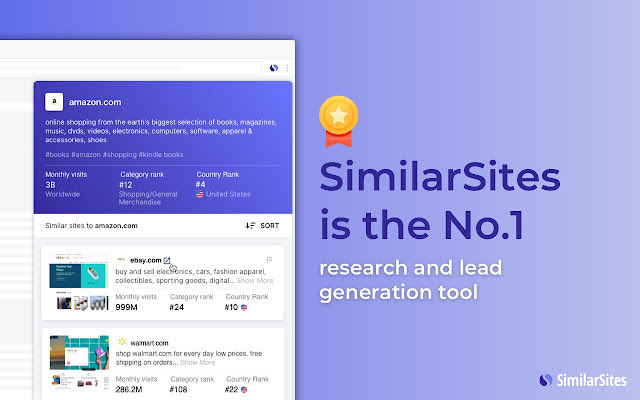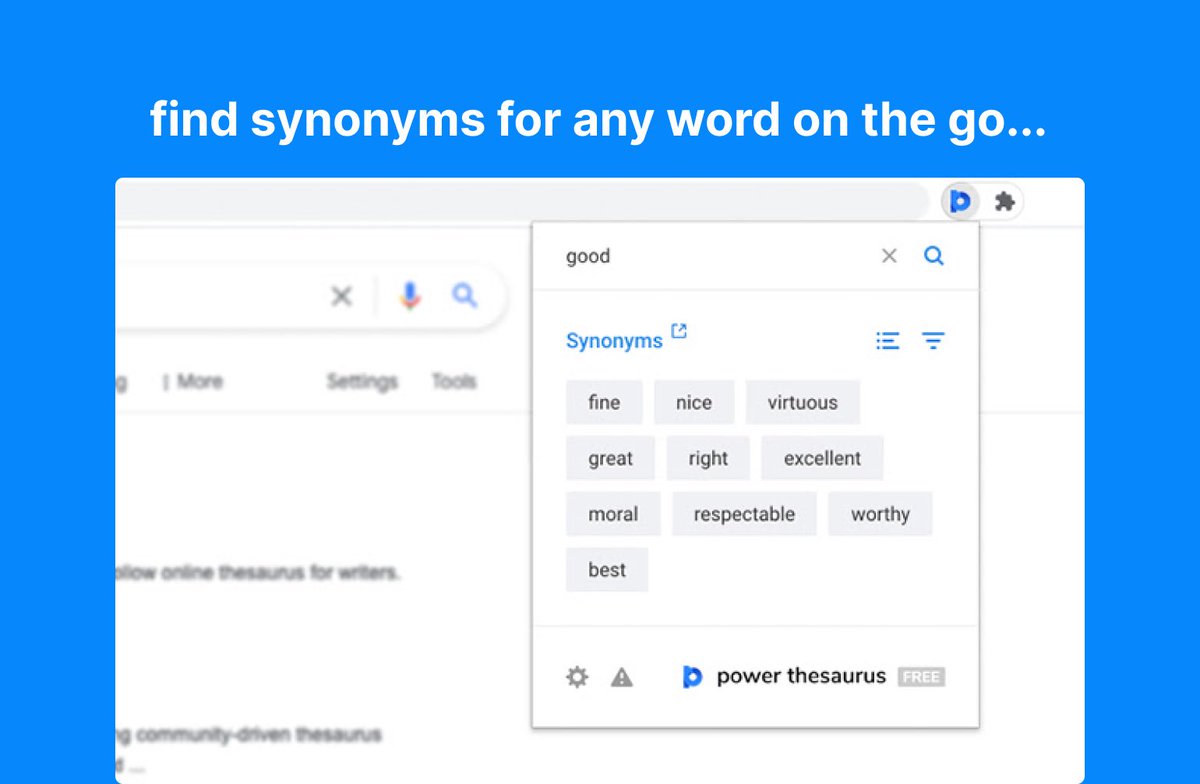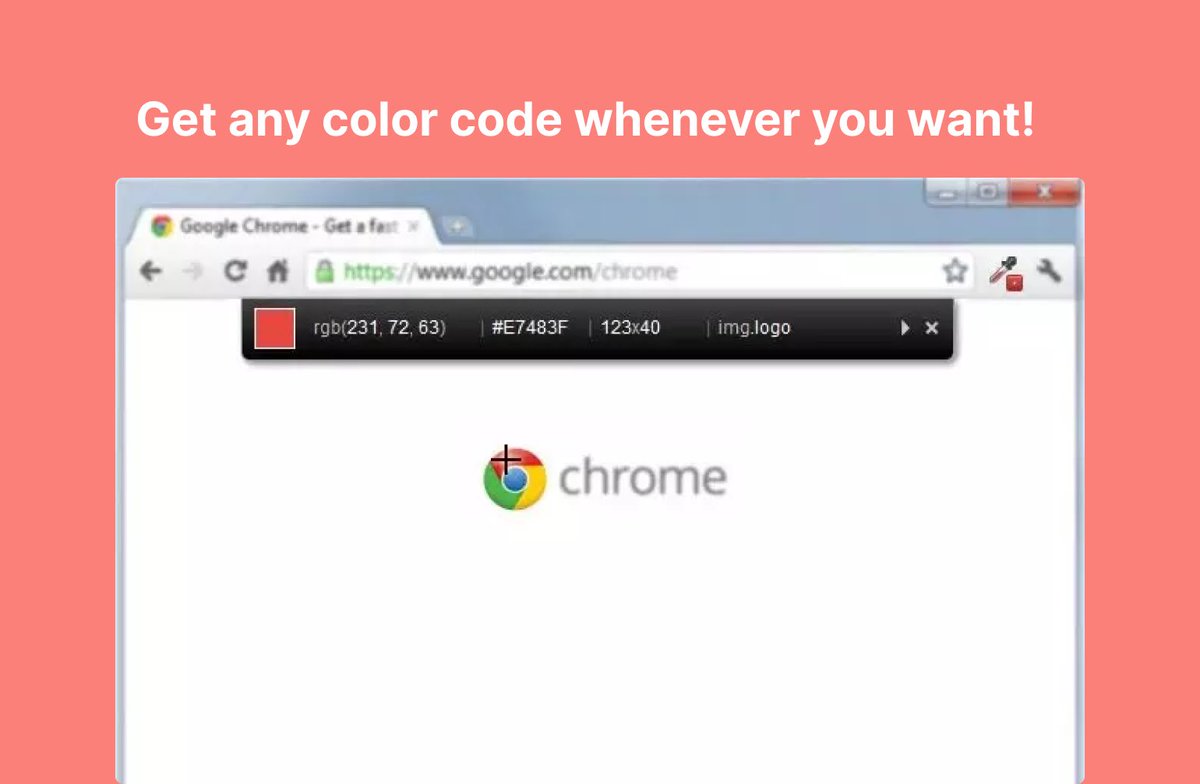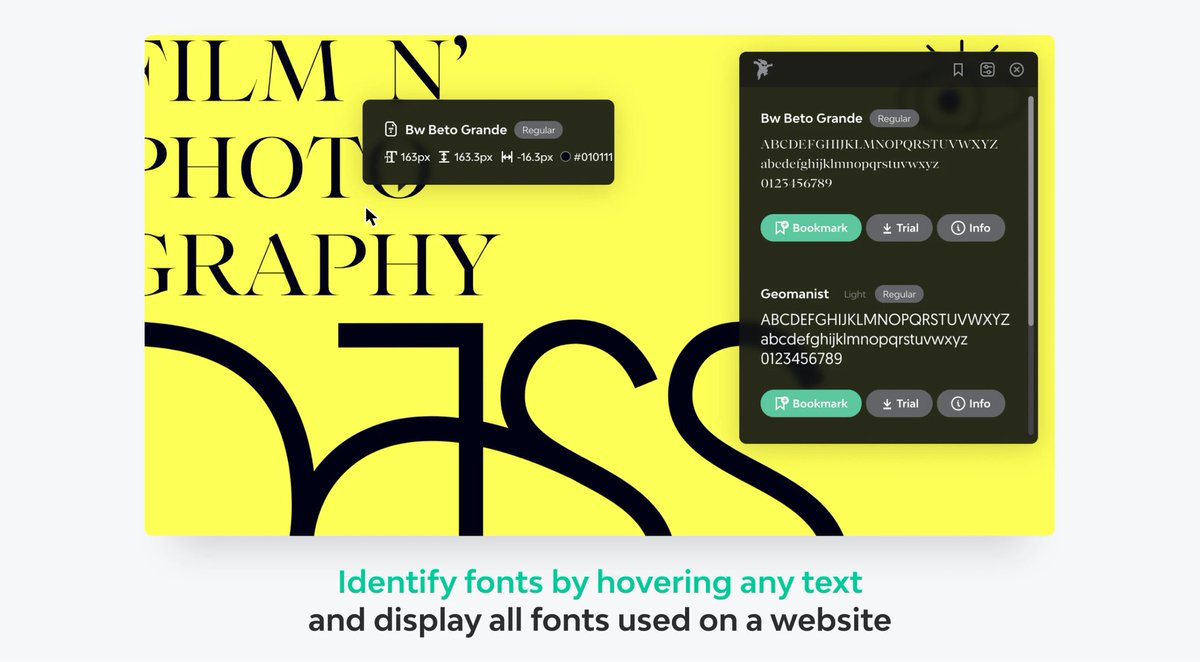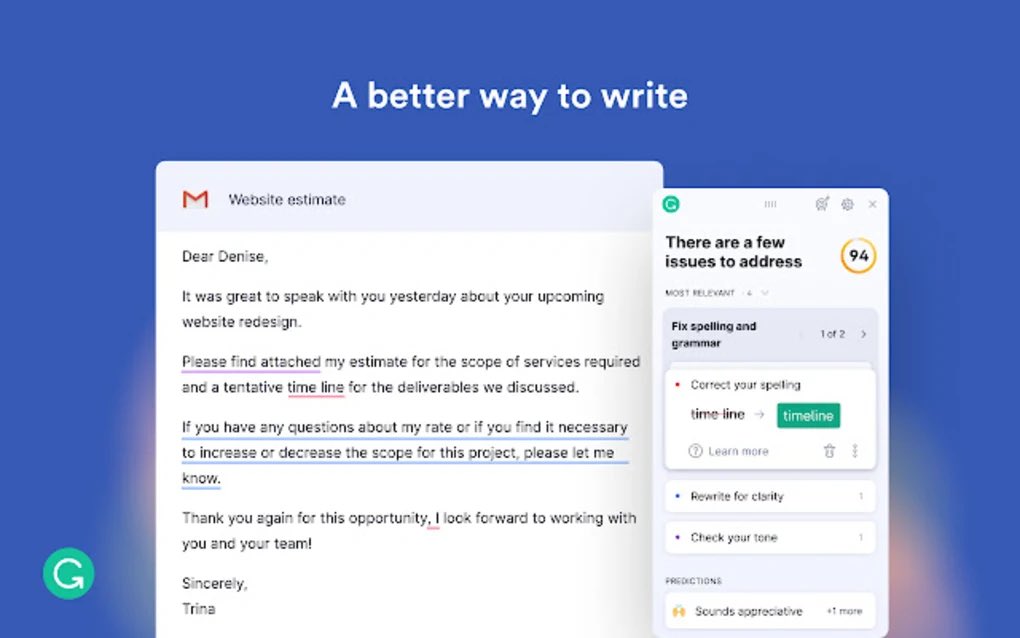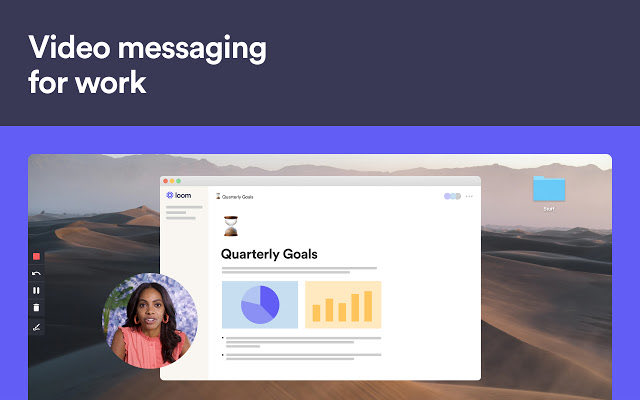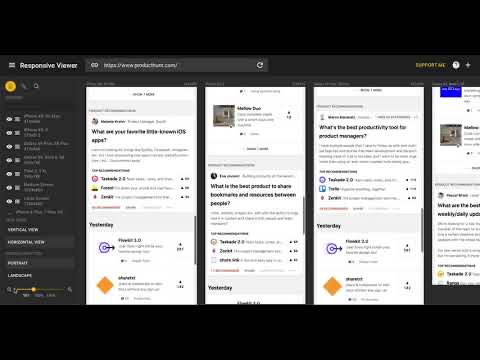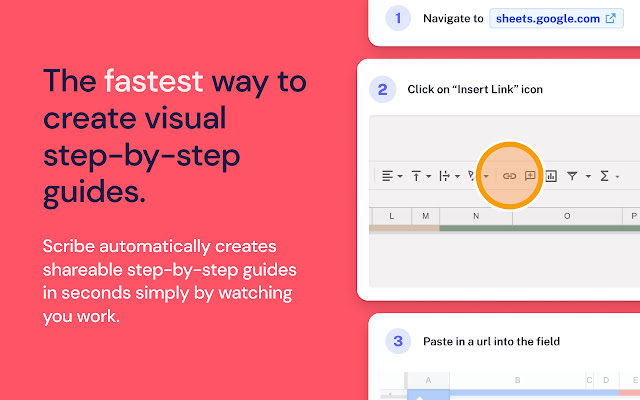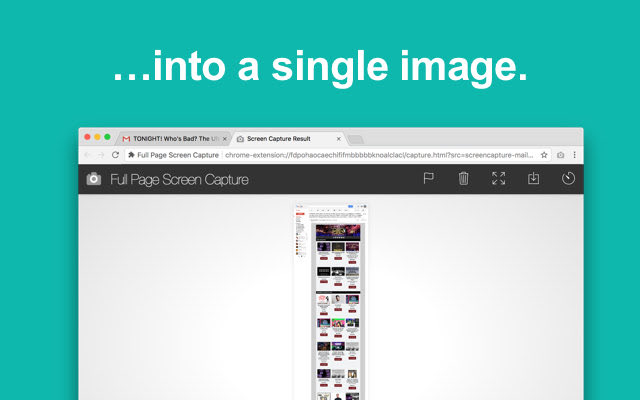Running an online business can be pretty hard.
It’s even more difficult when you’re a solopreneur and you don’t have access to the best tools and resources.
Anyways, here are the best websites, tools, and plugins to automate your workflow and make you more efficient.
I have divided them into 2 categories; the ones I use regularly and good recommendations from other people.
The 50+ Website and Tools I Use To Run My Online Business in Nigeria
1. Google: This is my first go-to platform for things I don’t know. And guess what, I don’t know a lot of things. It’s okay not to know something. What’s not okay is, not trying to know once you realise you don’t know.
Knowing how to use Google is an important skill to have. Make Google your friend and you will never regret it.
2. Namecheap: Best website hosting provider. This is where I host most of my websites.
I started using them in 2020 and I have had a good experience so far. I strongly recommend them and you can set up your own account by using my referral link – it gives you 64% off your first purchase.
3. WordPress: This is what I use to create most of my website and blogs. If I have a business Idea, I can use WordPress alongside a premium theme to develop the idea overnight and launch it within a couple of days. It makes me focus more on the selling, marketing, and promotion of my website.
I believe if you can build and test your idea quickly, you get to receive immediate feedback from the market, and then decide whether this is something you need to keep working on or move to other things.
4. Thrive Themes: It’s a WordPress premium theme and plugin to create a thriving online business. With Thrive Suite you can easily turn your WordPress website into a full-blown online business. I currently use it for most of my websites.
5. Theme Forest & Envato Element: This is where I get most of my premium graphic, video, footage, and music templates.
6. Canva: This is an online tool for making stunning graphic designs for your product image, banner, thumbnail, and profile pics.
With Canva, you no longer need a graphic designer as you get to do this on your own within the shortest possible time.
The readymade templates make your design process seamless and efficient. This tool alone will 10x your product and service branding.
I currently use the Pro version which allows you to add 4 other team members. I strongly recommend you get it.
7. Youtube: This is where I learn daily and get insights from people I considered to be experts in their field.
I will advise you to have a specific time you do use the platform, otherwise, it will interfere with your work and business thus making you less productive. Mine is usually in the evening or early morning.
Other online learning platforms I use are Udemy, Skillshare, EDX, and Moralis Academy.
Besides, I also run a youtube channel and that’s one of the reasons I visit the platform regularly.
8. Twitter: This is where I go to get concise information from highly intelligent and smart people in my field.
My focus areas are cryptocurrency, Web3, sales, and marketing.
Feel free to connect with me on Twitter here.
9. Telegram/WhatsApp: This is where I do most of my business and personal messaging. I shuffle between the 2 apps, and for now, I wouldn’t say one is better than the other.
10. Mailchimp: This is the autoresponder and mailing list service provider I use for my online businesses.
The platform is reliable and has a good email delivery rate. As a result, I strongly recommend you start with them.
Mailchimp even allows you to use their service up to your first 2000 newsletter contacts.
11. Binance: It is the largest cryptocurrency exchange in the world in terms of trading volume, number of users, and features for both newbie and professional traders.
I use Binance for most of my centralised crypto trading and I strongly recommend the platform.
Note: You need a basic understanding of crypto and technical analyses to be successful. Also, do not invest all your money in crypto hoping to make quick returns. I will suggest you prepare for the long-term while you take some short-term gains if they occur.
13. Trustwallet: This is where I do most of my decentralised crypto trading.
The platform is secure and provides an easy interface to access Decentralised Finance(DeFi) on your mobile device.
14. Discord: This is where I do most of my NFT, Web 3, and crypto gaming community discussion. It’s totally free and fun to use.
15. Camtasia: This is what I use for screen recording of my computer, editing it, and creating easy-to-understand tutorials.
It’s quite handy if you’re a tutor. It cost a one-time purchase of about $299.
16. Premier Pro: I use this software to edit movie-like educational content that I shoot in my mini studio or outside events.
With a good camera, lighting, background, and proficient use of Premier Pro, there’s really no limit to the type of video content you can create.
17. Zoom and Google meet: I use these 2 platforms for online meetings and training.
Altogether, they save me a lot of time that I would have used for meeting in person.
18. Google Drive, Doc, Sheet, Slide, and Forms: This is my workspace online. With these tools, I can work on the go and access my files anywhere anytime.
19. Gmail/Webmail/Proton Mail: The first 2 are my most preferred email services, however, if you’re the private type you may consider using Proton mail or another encrypted email service out there.
20. Google Authenticator: This provides a 3rd layer of security to all your online account after inputting your password. It’s important to use it should in case your password gets compromised.
21. Tawk.to: This is the live chat solution I use on all my blogs, websites, and applications. It allows me to communicate instantly with users on my website.
22. Aliexpress: Buy electrical gadgets/equipment online and ship to Nigeria
23. Amazon: Buy books online and ship them to Nigeria.
24. Jiji.ng: Sell new and used gadgets in Nigeria.
25. Bolt: Reliable ride-hailing app in Nigeria. I use this when I’m in a new city or going for a meeting in a place I haven’t been to before.
26. Kanbanflow and Trello: Task and project management website. I use them to stay focused and schedule tasks.
27. Elevate game: I play it to improve my maths, English listening and speaking skill,
28. Hootsuite: To schedule content across my social media app. I’ve been able to schedule content across Twitter, Facebook, Instagram, and LinkedIn for up to 2 weeks using the platform and it is delivered seamlessly. My next target is to schedule for a whole month.
29. Home workout app: 15 to 30 minutes daily home workout. The app is easy to use and has a detailed description of each exercise. I like its workout routines.
30. Cointelegraph, Coinmarketcap, and Binance Academy: in-depth article and data on crypto.
31. Paystack: Most preferred Naira payment gateway in Nigeria.
32. Bitpay: crypto to a stablecoin payment gateway on my e-commerce store(Filta.ng)
33. Wallets.Africa and Plumter: Create a virtual US dollar card to use for online purchases. You can fund it with your Naira.
34. Grey.co: Create foreign currency bank accounts from Nigeria.
35. Kuda Bank: Experience free digital banking in Nigeria using Naira.
Other valuable websites by me and Blake Burge:
- Flourish.studio – Beautiful and easy data visualization and storytelling
- Mentimeter.com – Engage, impress, and captivate your audience
- Webwhiteboard.com – Sketch, brainstorm and share your ideas. No sign-up is required
- Carrd.co – Simple, free, fully responsive one-page sites for pretty much anything
- Whatruns.com – Discover what runs a website
- Diagrams.net – Free diagramming for teams
- Edit.photo – Free Online Photo Editor In Your Browser
- Untools.co Tools for better thinking and decision making
- Openlibrary.org – Read free library books online
- Freecodecamp.org – Learn to code — for free
- Eatthismuch.com – Put your diet on autopilot
- Mindmeister.com – Draw mind maps
- Prettylinks: Shorten affiliate links inside WordPress – make them customized to your domain name e.g. 9jacashflow.com/binance
- Snappa: Create online graphics in a snap. Much like Canva
- Easywebinar.com: Run webinars to promote your products and services
- Coinigy.com – Manage all your crypto portfolios on a single platform
- 9jacashflow.com – Average Nigerians learn investing and online business.
Valuable Chrome plugins recommended by others: