- Laptop: with Microsoft Edge, Brave, or Google Chrome browser
- Phone: Android device with Kiwi or Misses browser
Step 1: Downloading the wallet
- Add Razor Wallet (the official wallet for Move) to your web browser (Brave, Chrome, etc.): https://chromewebstore.google.com/detail/razor-wallet/fdcnegogpncmfejlfnffnofpngdiejii
- Create a new Ethereum wallet or restore your old Metamask wallet
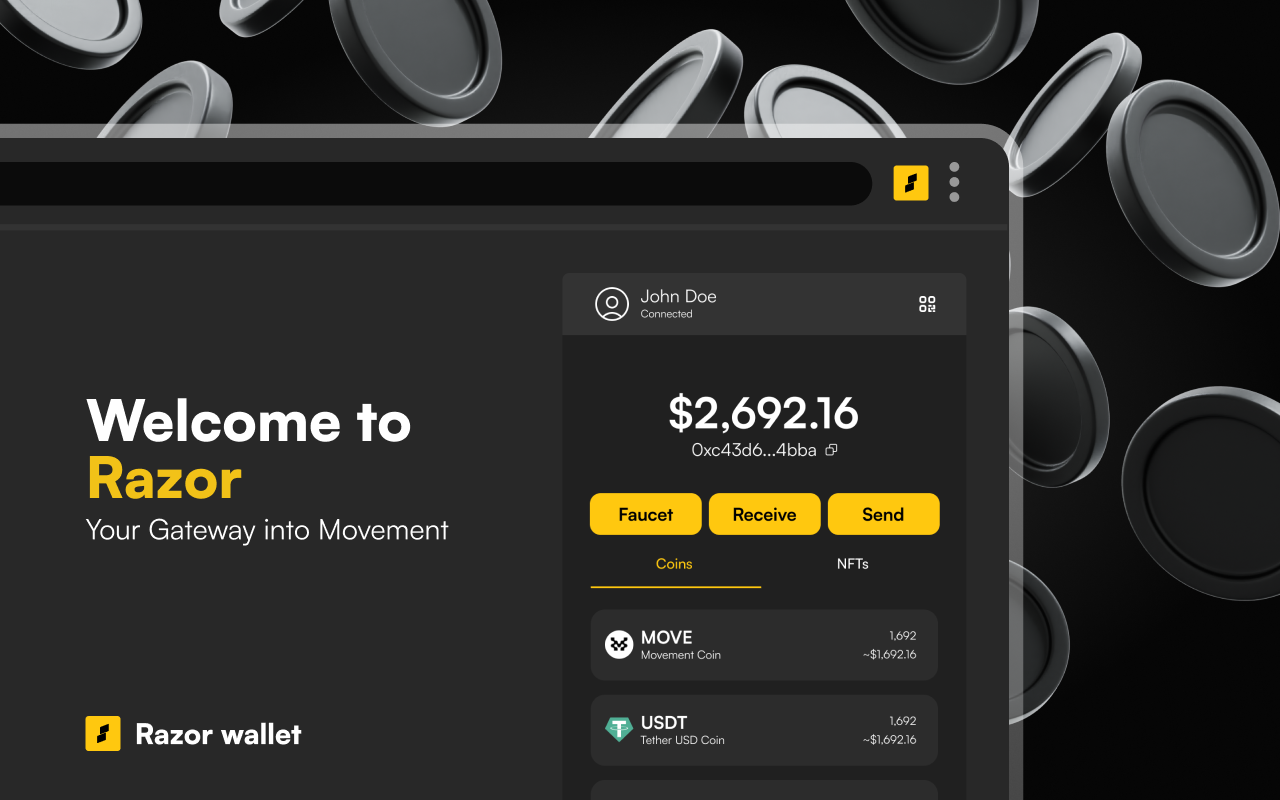
Step 2: Getting testnet Move tokens from the faucet
- Open the wallet, change your network to M1 Devnet, and click on the faucet to get free Move tokens.
- Alternatively, you can visit: https://faucet.movementlabs.xyz/, paste your wallet address under M1, and then click the button “GET MOVE”.
- If you tried both methods and didn’t get any free/testnet Move token, use a VPN (like Windscribe) to change your network location and try again
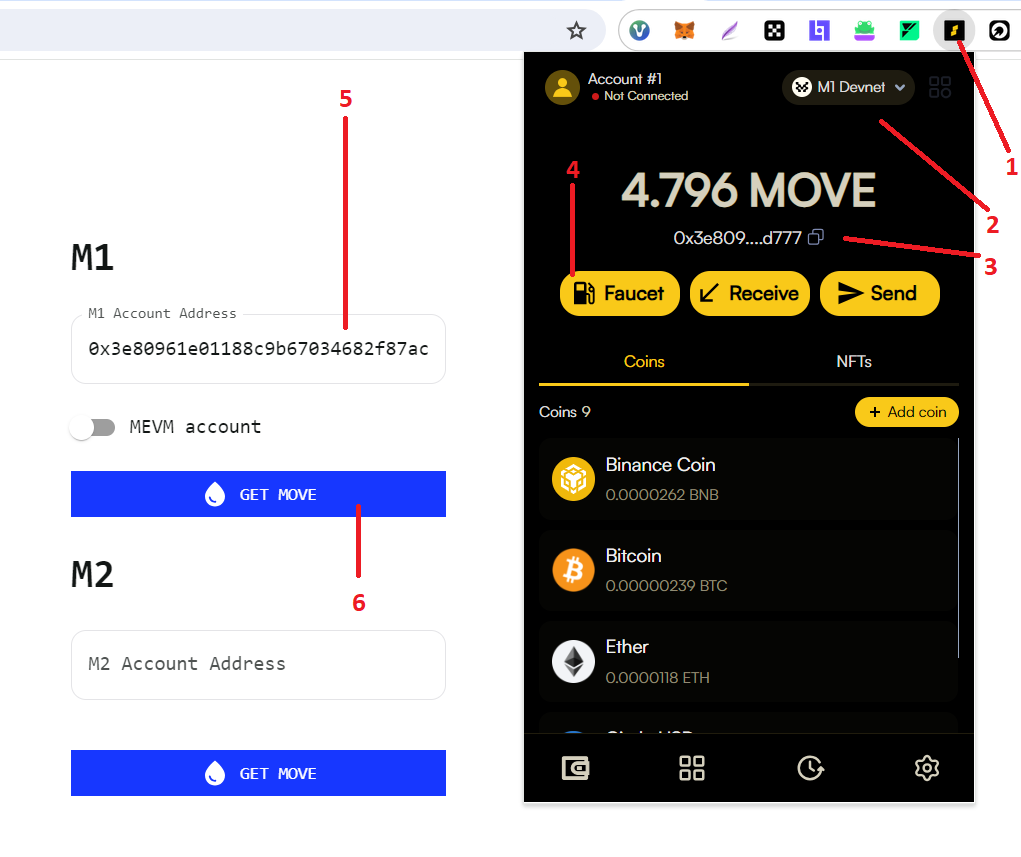
Step 3: Perform test swap transactions
- Visit: https://razordex.xyz/swap?chain=m1_devnet
- Swap Move to other tokens (Bitcoin, Ethereum, USDT)
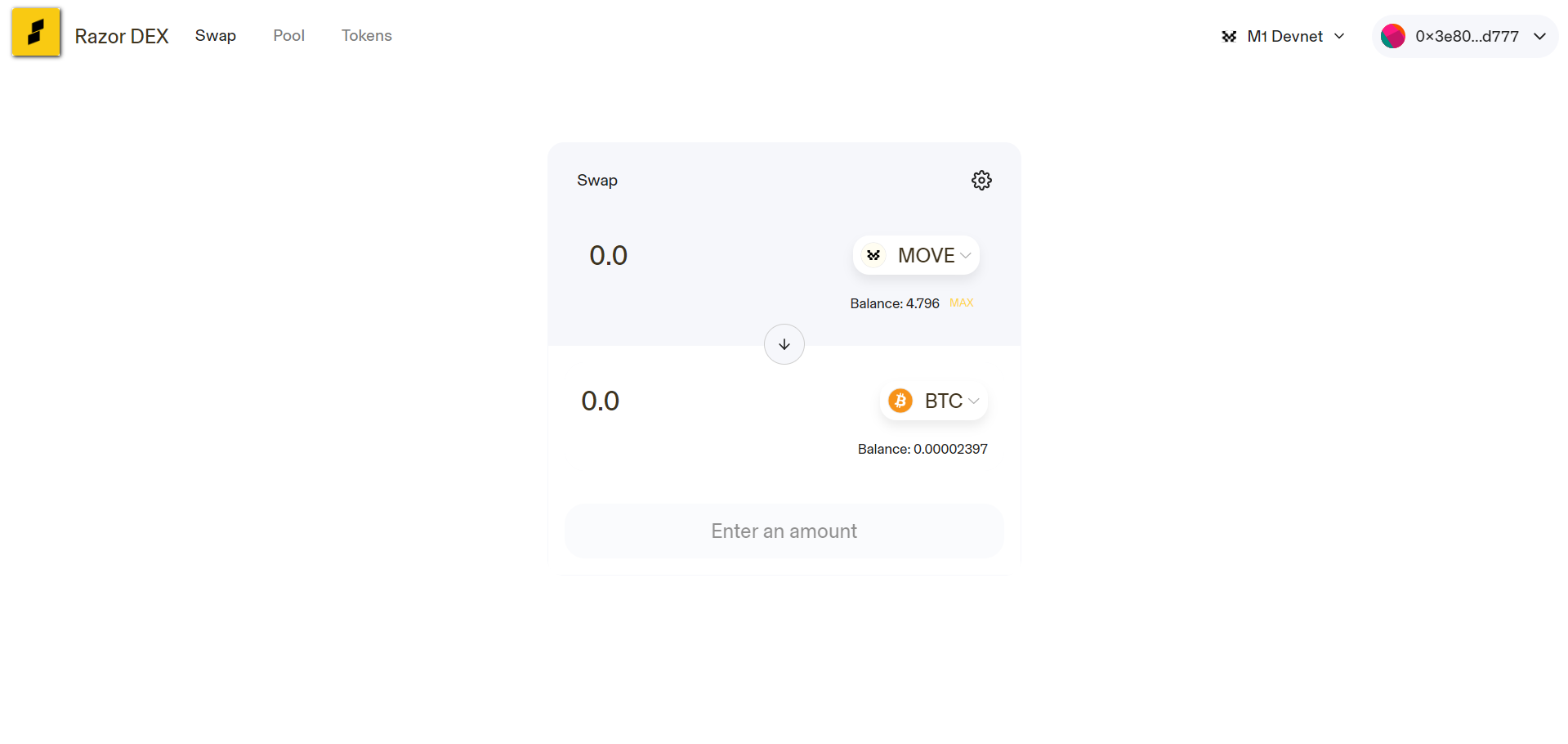
Step 4: Supply tokens to the liquidity pool
- Visit: https://razordex.xyz/pool?chain=m1_devnet
- Supply 2 tokens (Move & BTC or Move & ETH or Move & USDT or USDT & USDC) to the liquidity pool
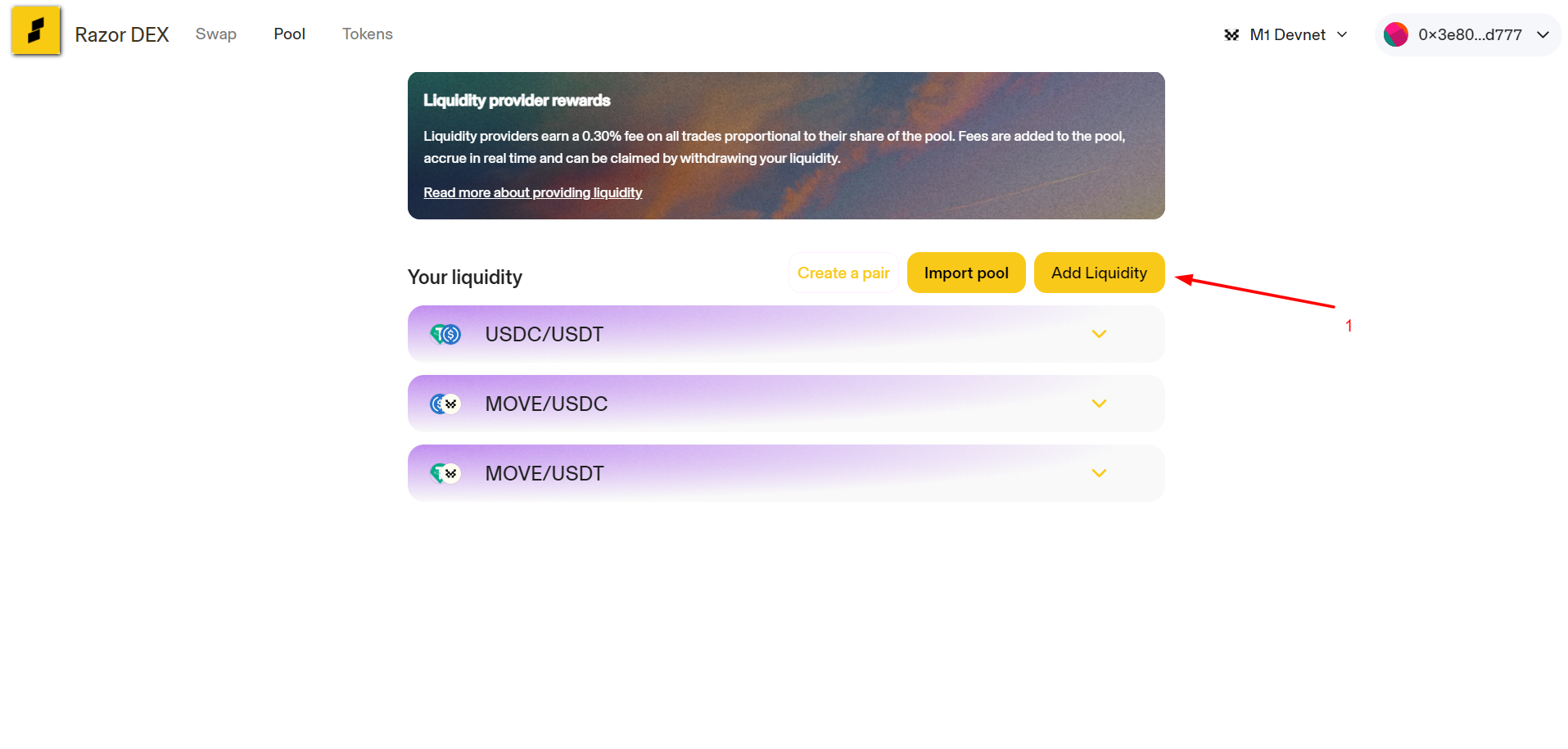
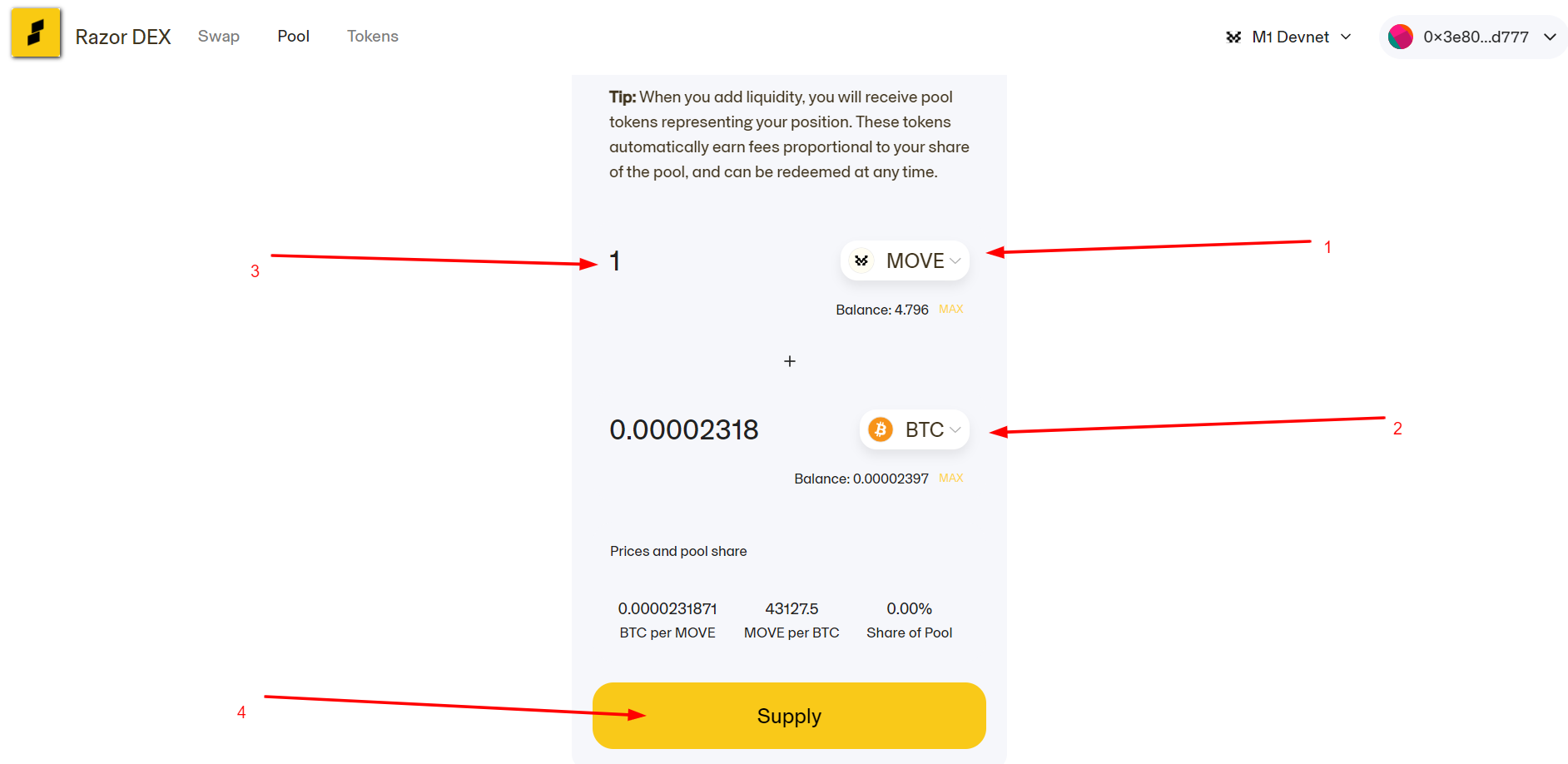
Step 5: Complete Movement Galxe task to earn more points
- Visit: https://app.galxe.com/quest/Movement/GCXUotzKdd
- You can also stake TIA and ATOM to be eligible for more Move tokens.
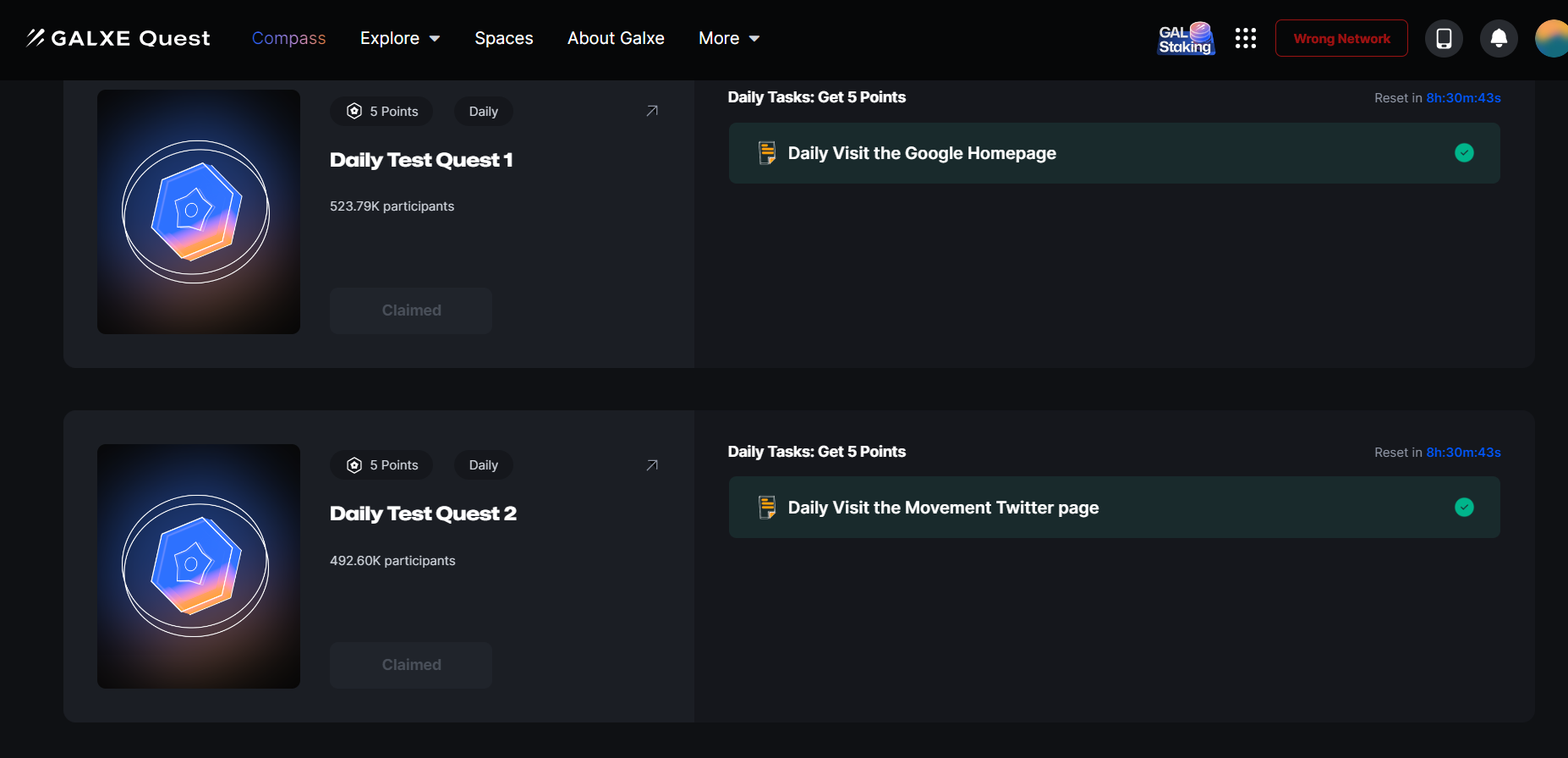
- Website: https://www.movementlabs.xyz/
- Discord: http://discord.gg/movementlabsxyz
- X (formerly Twitter): https://twitter.com/movementlabsxyz
Discover more from 9jacashflow.com
Subscribe to get the latest posts sent to your email.





