Here is a simple guide on how to position yourself for a potential Fuel airdrop
Requirements:
- Laptop: with Microsoft Edge, Brave, or Google Chrome Browser
- Phone: Android device with Kiwi or Misses Browser
Now let’s get started.
What’s Fuel?
Fuel is an optimistic rollup Layer-2 solution built to improve Ethereum. It was launched in 2020 by Fuel Labs.
Now that we have an idea of what Fuel is, let’s see how we can position ourselves for an upcoming Fuel airdrop projected for 2024
Step 1: Downloading the wallet
- Add Fuel Wallet to your web browser(Brave, Chrome, Etc): https://wallet.fuel.network/docs/browser-support/
- Create a new fuel wallet address
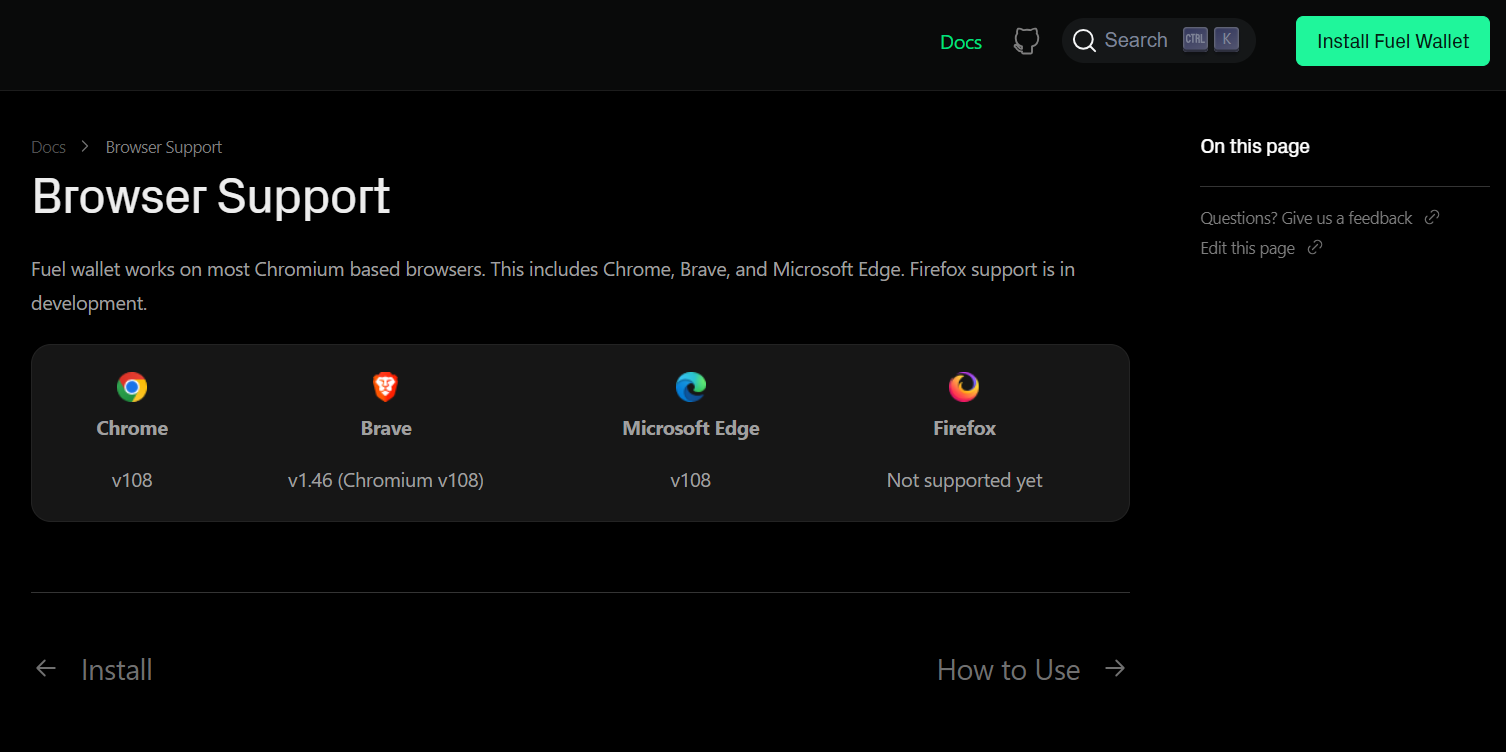
Step 2: Getting testnet Ethereum on Fuel Network
- Open the Fuel wallet, and copy your fuel wallet address
- Visit: https://faucet-beta-4.fuel.network/, paste your wallet address, and then click the button “GIVE ME ETHER”
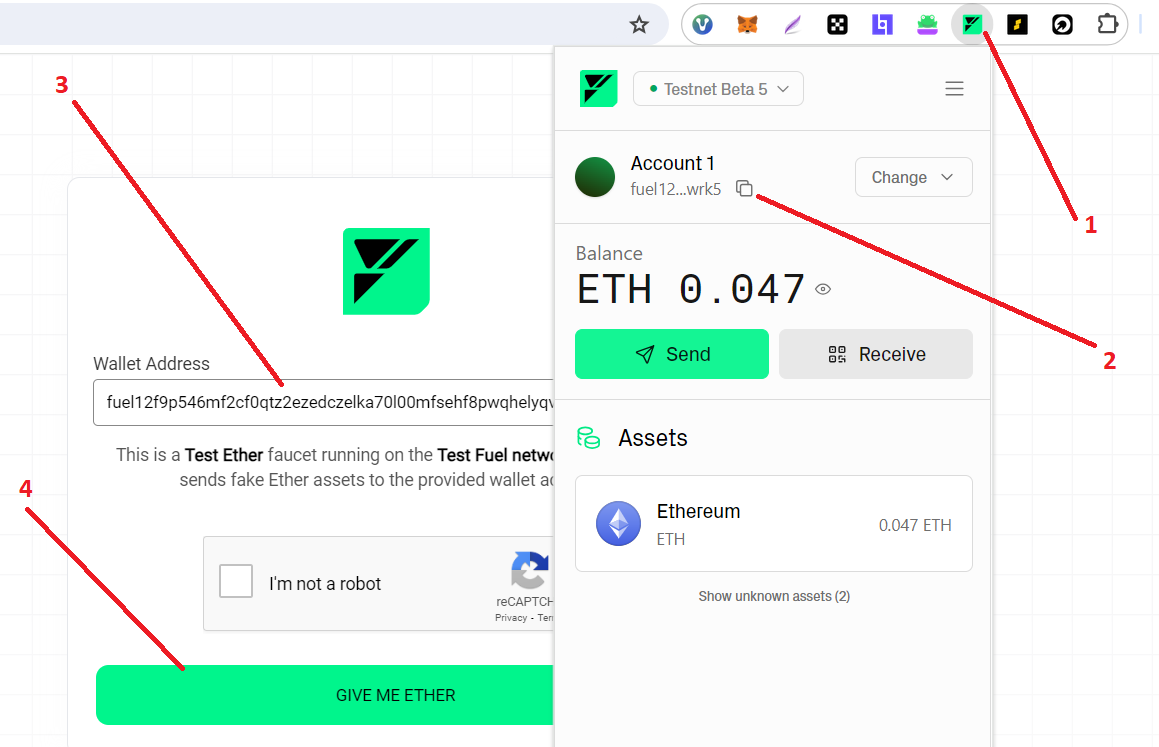
Step 3: Bridge Eth from Sepolia to Fuel, and then from Fuel to Sepolia
- Visit: https://app.fuel.network/bridge
- Connect your metamask and bridge any amount of ETH from Sepolia to the Fuel network. If you need Sepolia ETH, visit here: https://sepolia-faucet.pk910.de/
- Bridge any amount of ETH from Fuel back to the Sepolia network
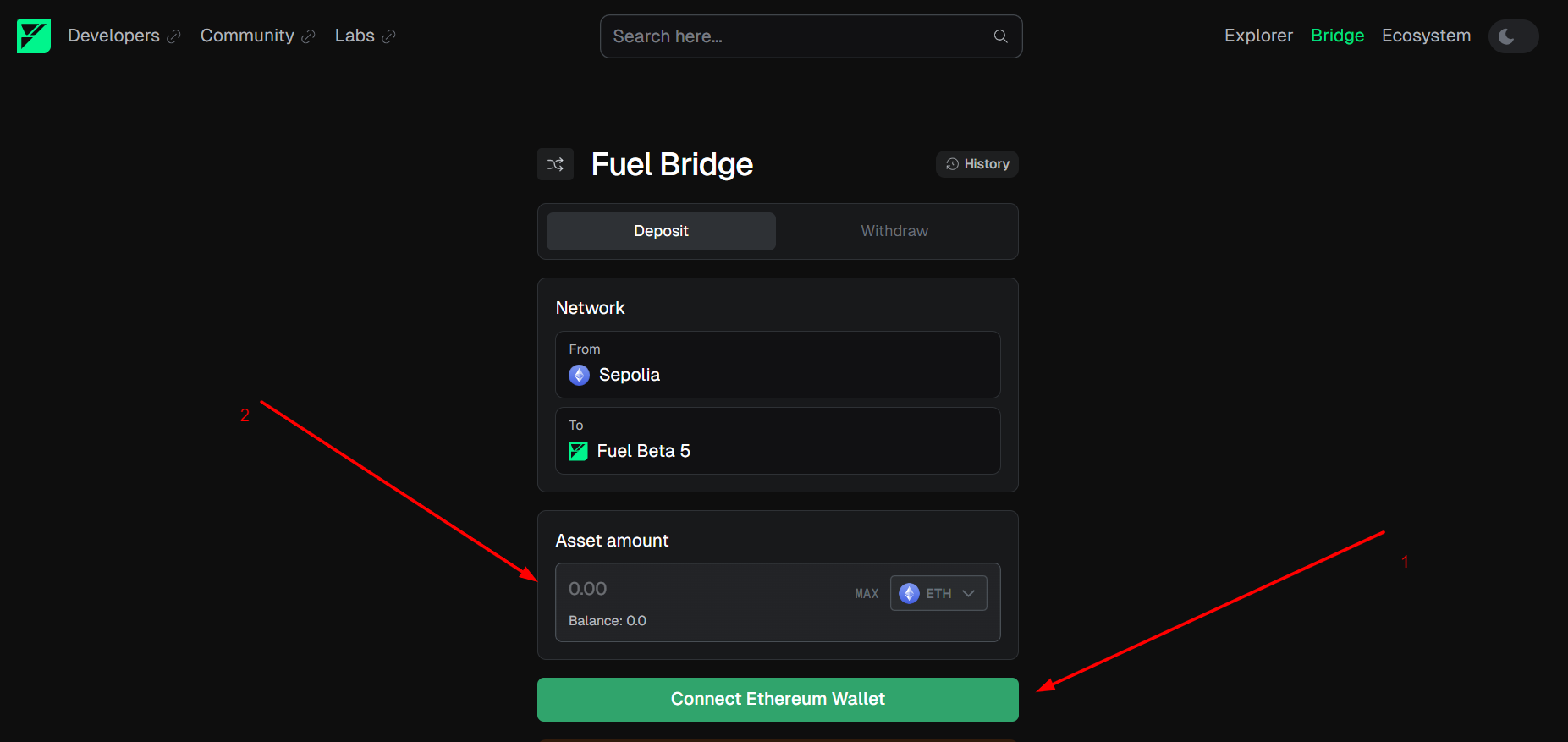
Step 4: Get FUEL Verified Guild Roles
- Visit: https://guild.xyz/fuel
- Fulfill the requirements to qualify and click on Join “Guild To Get Roles”
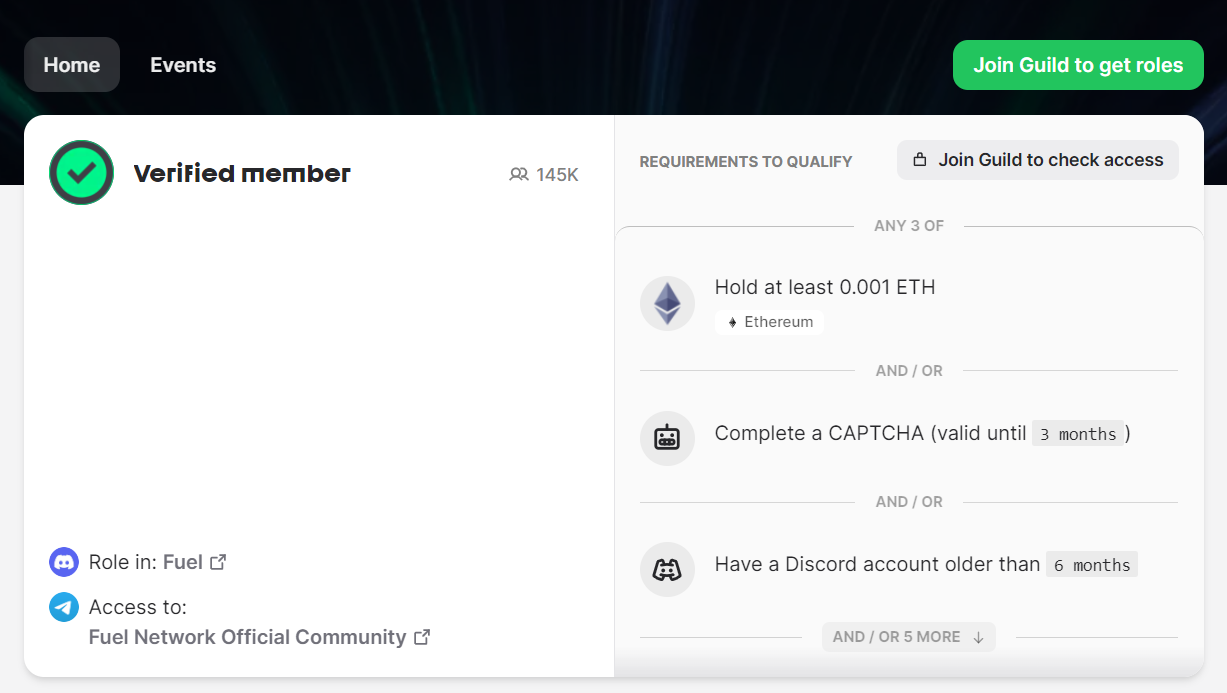
Step 5: Get FUEL Domain Names
- Visit: https://fuelname.com/domains/
- Connect your wallet
- Search for your desired domain name that is still available, and then register it.

That’s all for now, for more inquiries about Fuel Network, connect with them on social media:
- Website: https://fuel.network/
- Discord: https://discord.com/invite/fuelnetwork
- X(formerly Twitter): https://twitter.com/fuel_network
If you found this guide useful, kindly like, repost, and share it with your friends.
Thank you for your time.
Discover more from 9jacashflow.com
Subscribe to get the latest posts sent to your email.




